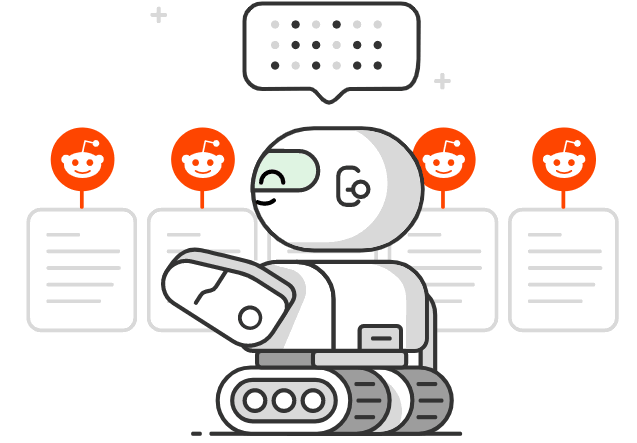New Feature
Pull content from Reddit communities and searches directly into your Feeds
Reddit is “home of thousands of communities, endless conversations, and authentic human connection.” It can be an amazing resource for finding the best insights on topics and trends you care about.
That’s why we’re excited to announce the new Reddit integration for Feedly! You can now connect your Reddit account to Feedly and pull content from communities and searches directly into your Feeds.
Then, use the power of Leo — your AI research assistant — to surface important Reddit content and filter out noisy posts.
With the Feedly Reddit integration, I really enjoy finding new insights and starting conversations about topics that are key to me. Reddit feeds now belong to my research flow and I can integrate this knowledge into my personal blog and tweets.”Thomas Deneuville, Interaction Designer
Follow Reddit in FeedlyFind authentic information from Reddit communities to incorporate into your research. Now available for Feedly users on all plans.TRY THE REDDIT INTEGRATION
Follow Reddit communities in Feedly
Reddit communities are goldmines for conversations on specific topics. When you add a Reddit community as a source in Feedly, you can organize it into a Feed alongside any of the 10 other types of sources in Feedly, like news sources, email newsletters, and Twitter.
To get started, Click the ‘+’ button in the left navigation bar and choose the ‘Reddit Feeds’ tab.
After you connect your Reddit account, you can search for your favorite community. Enter the community name or URL in the search bar, for example: Futurology or reddit.com/r/Futurology/.
Click ‘+’ in the left navigation bar and search for Reddit communities like r/Futurology to add them to your Feeds.
Follow Reddit searches
You can follow a Reddit search in Feedly so anytime new content is published that matches your search, you’ll see the new posts in your Feeds.
To follow a search, type your Reddit search directly into the search bar in the ‘Reddit Feeds’ tab.
You can also create an advanced search query in Reddit and then paste the finished URL of the search into Feedly.
Follow a Reddit search: Search inside Feedly, or create an advanced search in Reddit and paste the URL of the search into your search bar in Feedly.
Read linked articles directly in your Feedly
If a Reddit post links to an article, Leo will pull the content of the article into your Feedly. You can read it, save it to a Board, add Notes or Highlights, or tag a teammate.
When a post links to an article, you can open the article right in Feedly<br>
Ask Leo to prioritize specific topics, companies, or business events
Once you’ve set up your sources, it’s time to put Leo, your AI research assistant, to work to help you filter out the noise.
Leo will read every post published to the Reddit communities and searches you’ve followed. He’ll put the content mentioning the topics, companies, or business events you prioritize.
Leo will look for your Priorities in both the posts and the articles they link out to. For example, if you prioritize SpaceX (the company), Leo looks through all community posts and any linked articles to find mentions of SpaceX. He’ll add articles mentioning SpaceX to your Priority tab.
Leo reads every Reddit post in this Feed and the articles they link out to, and prioritizes the ones mentioning SpaceX.
Ask Leo to mute noisy Reddit posts
Just like any other piece of content in Feedly, you can ask Leo to mute posts about topics you don’t care about, so you only see essential news in your Feeds.
To create a Mute Filter, go to ‘Train Leo’ ? ‘Mute Filters’ to mute content about a topic or keyword.
Leo reads both the content of the Reddit post and any linked content to decide whether or not to mute a post.
Leo reads every post published in the selected Feed and mutes the ones mentioning iPhone.
Examples of ways to use Reddit in Feedly
Let’s look at some ways Feedly users can use the Reddit integration to stay on top of updates in their industries:
A journalist wants to stay on top of updates in the finance business industry
While researching the finance business industry, a journalist can add a Reddit search for “blockchain” in their “Finance Business” Feed to stay on top of authentic conversations related to the topic.
An HR manager wants to keep up with insights and opinions on company benefits
To keep a finger on the pulse of people’s opinions of company benefits and work/life balance, an HR manager can follow Reddit communities about the company, and about areas like r/HumanResources and r/CareerSuccess.
An angel investor wants to keep up with startups they invest in
To learn as much as possible about the startups they invested in — without spending hours sifting through Reddit — an angel investor can follow searches for the names of each startup and add them to a “Startup” Feed. Then, they can layer a Leo Priority for product launches on top of that “Startup” Feed. Content about product launches related to specific startups will show up in their Priority tab.
I used to feel like I was missing out on content I care about. I now have much more granular access to communities discussing my similar interests, all aggregated in Feedly.”Dan Bolivar, Software Manager at Pariveda Solutions
Lists we like
Looking for good Reddit communities to follow? Here are some curated collections of communities to follow based on your interests:
Tech & InnovationPolitics FoodStonks & CryptoPersonal FinanceReddit Classics
Follow Reddit in FeedlyFind authentic information from Reddit communities to incorporate into your research. Now available for Feedly users on all plans.TRY THE REDDIT INTEGRATION
FAQs about the Reddit integration
How do I get started with the Reddit integration? What can I follow?Anyone with a Feedly account (whether you’re on a free, Pro+, Business, or Enterprise plan) has access to the Reddit integration. To get started, click the ‘+’ icon in the left navigation bar and choose the Reddit Feeds tab. Once you connect your Reddit account, you can follow keywords, communities, or searches.
Can I follow my own Reddit homepage?Yes. If you want to follow the homepage you see when you go to reddit.com, then type “https://www.reddit.com/” into the Feedly search bar. The homepage of the Reddit account that’s connected to your Feedly account will be pulled in as a source.
How can I follow the top Reddit posts in Feedly?Search for “https://www.reddit.com/top”, you should see a source for the top (most upvoted) posts from your Reddit subscriptions.Search for “https://www.reddit.com/best” and you’ll see a source for the best posts (the most upvoted, with the fewest downvotes) from your Reddit subscriptions.
What’s the limit for posts from Reddit per day?Feedly has a limit of 1,000 posts per day from each Reddit source.
Why are you offering this new Reddit Integration?The old Feedly + Reddit integration wasn’t reliable — some Reddit sources didn’t update, and some updated only sporadically. The new integration uses the Reddit API, which allows each user to reliably follow Reddit communities and searches. Reddit sources will be updated every 10 minutes.
You might also be interested inGet tweets in FeedlyPull content from Twitter accounts, hashtags, Lists, and searches directly into your Feedly feedGet newsletters in FeedlyDeclutter your inbox and read without distraction
Source: Internet Gov forum