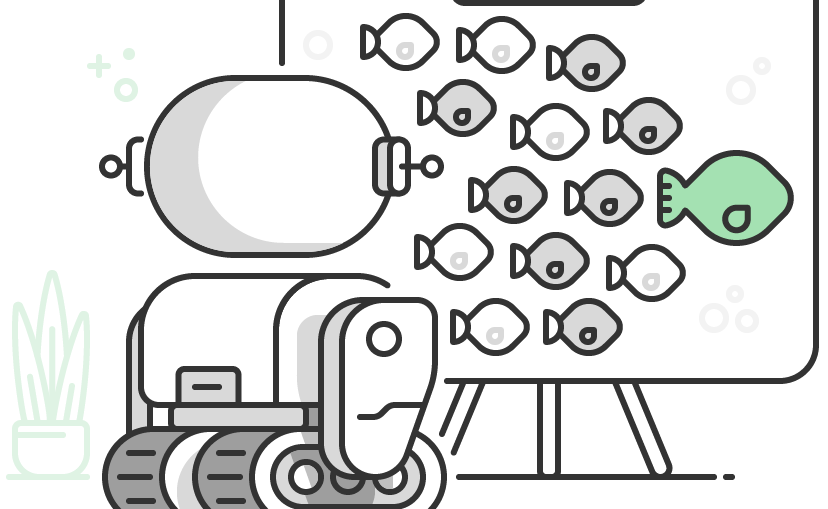Feedly aI lets you track specific topics, companies, and keywords in your feeds
Broad business and tech publications produce hundreds of articles per week. Not all those articles are relevant to the topics, companies, or products you care about. Manually filtering out the noise can be overwhelming and time-consuming.
Relevance is a problem we are very passionate about. We have spent the last two years designing and building Feedly AI to help declutter your feeds and save time.
Unlike opaque recommendation engines, Feedly AI has a set of AI Models that let you define and control what is relevant to you.
We are excited to show you how the Feedly AI Topic Model lets you track specific topics, companies, and keywords in your feeds.
GET LEO TOPICS NOW
Let’s get started!
Companies, people, and products
Feedly AI knows about all the companies, people, and products listed in Wikipedia and in the news. You can ask Feedly AI to look for any of those named entities (and their known aliases) and prioritize articles that are a match.
You can, for example, look for mentions of your competitors or prospects in your industry or tech feeds.
Train Feedly AI to prioritize mentions of Tesla across a set of trusted business sources
Smart Topics
Feedly AI understands how to recognize articles about hundreds of “smart” topics (like artificial intelligence, cybersecurity, blockchain, energy, health, etc..). He’ll be looking for thousands of different terms related to that smart topic. We designed smart topics because an article can be about artificial intelligence without including the term “artificial intelligence”.
Train Feedly AI to prioritize #AI across a set of broad business sources
We continuously teach Feedly AI new smart topics. If there is a specific topic you would like to sponsor, please email [email protected]
Keyword matches
You can also ask Feedly AI to look for exact matches of a keyword you are interested in. In this mode, Feedly AI behaves like a saved search.
Train Feedly AI to look for exact matches of the “downsizing” keyword in your business feeds
Refine with AND and OR
You can design more sophisticated priorities by combining multiple topics using AND and OR. AND means that both of the topics need to be present. OR means that either of the topics needs to be present.
Train Feedly AI to look for mentions of DNA or CRISPER and cancer in your health industry feeds
Combine with other skills
The AI Model can be composed with all the other AI Models allowing you, for example, to easily prioritize articles that reference a product launch (business AI Model) while also being related to #artificial intelligence (technology AI Model)
Train Feedly AI to prioritize product launch articles related to #AI
Or high severity software vulnerabilities (cybersecurity AI Model) related to docker (topic AI Model)
Train Feedly AI to prioritize critical Docker vulnerabilities
Continuously learning
You can use the Feedly AI “less like this” down arrow to correct Feedly AI when a topic detection is incorrect. This feedback is channeled to the Feedly ML Team and to the datasets used to train Feedly AI, making topics increasingly more accurate and relevant over time.
Feedly AI continuously learns from your feedback
Train Feedly AI Now
We are excited to see many Feedly users declutter their feeds and dig deeper into the topics and trends that matter to them. Sign up today and discover what Feedly AIcan do for you!
GET AI MODELS NOW
If you are interested in learning more about Feedly AI’s roadmap, you can join the Feedly Community Slack. 2020 will be a thrilling year with models and bold experiments!
Source: Internet Gov forum